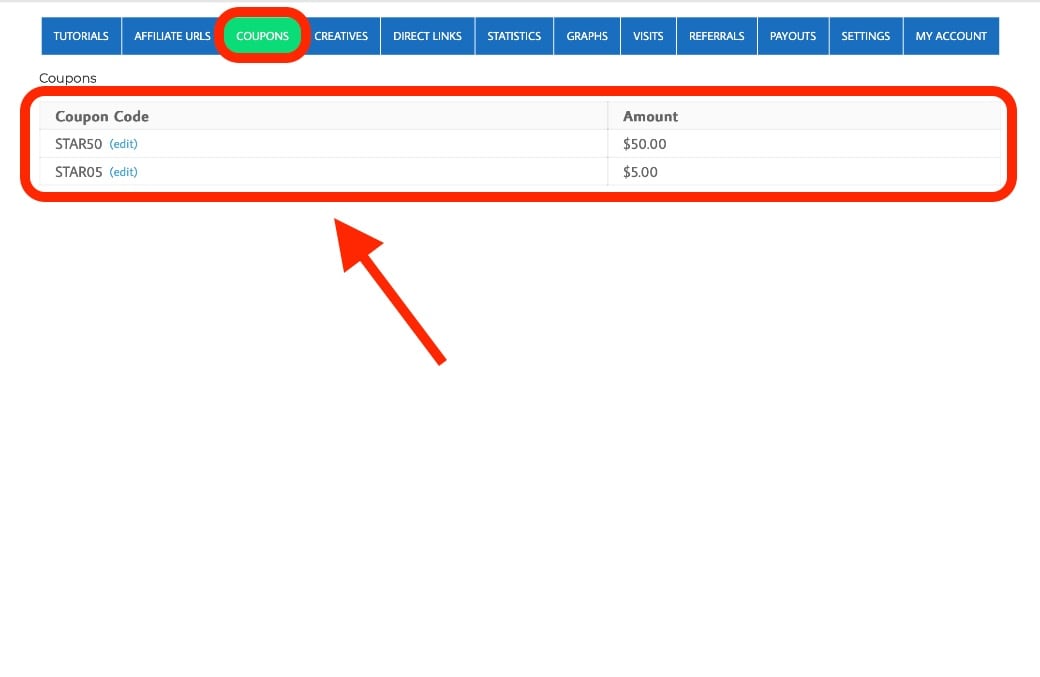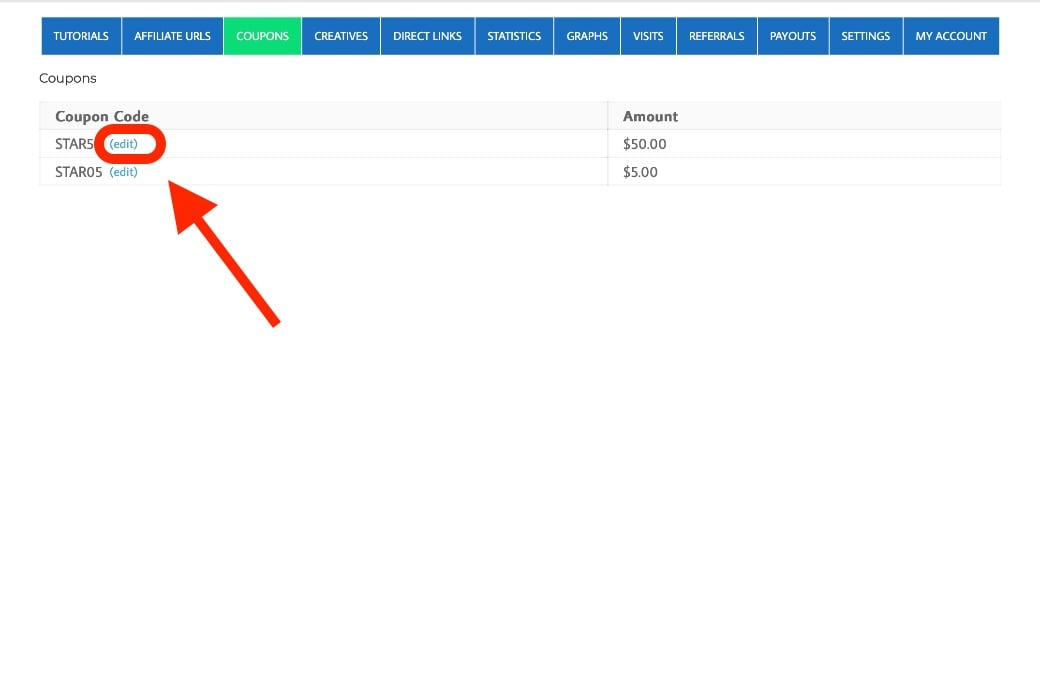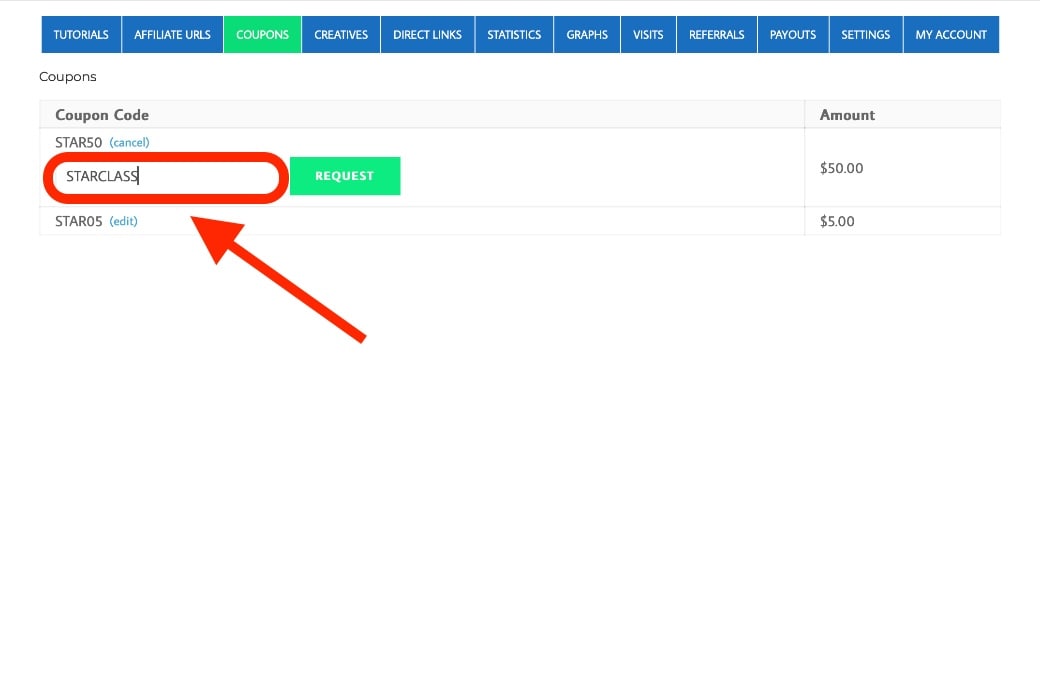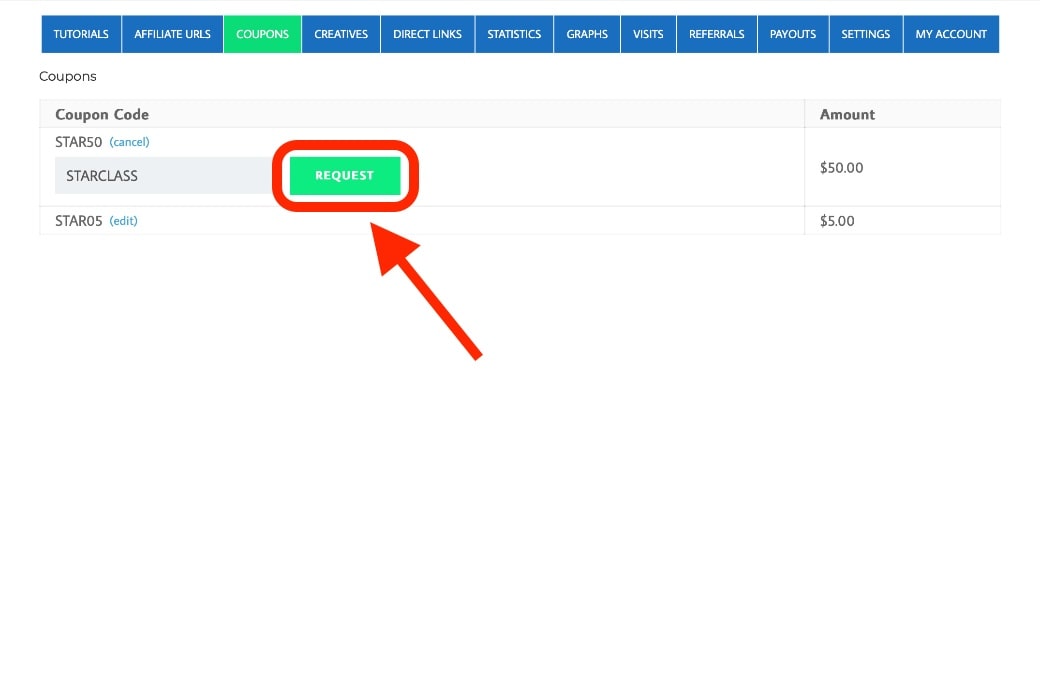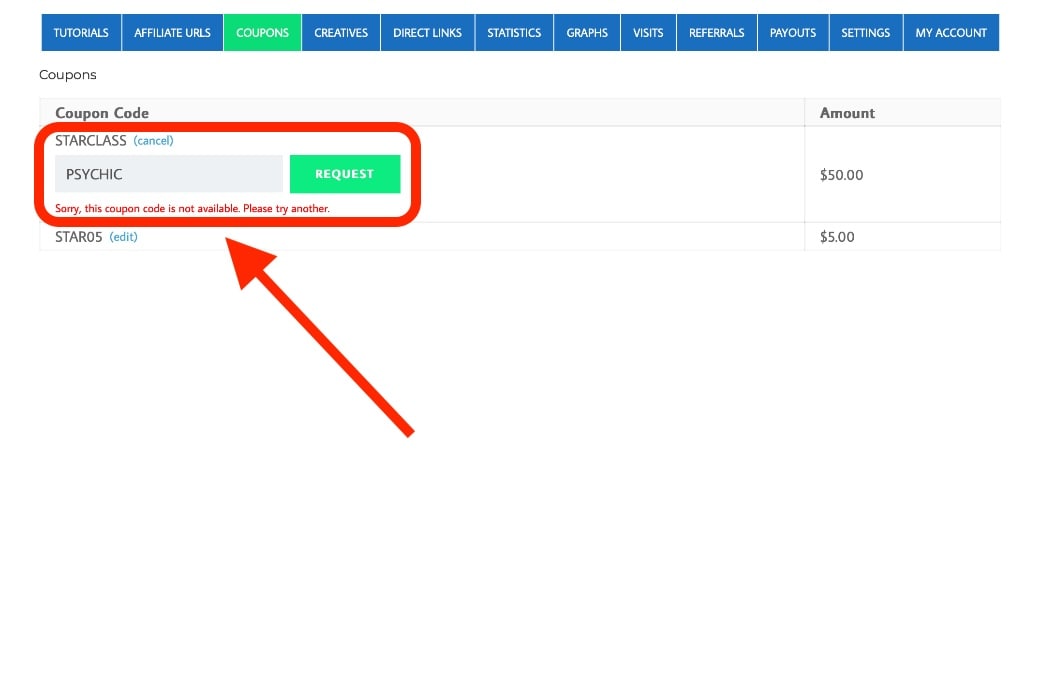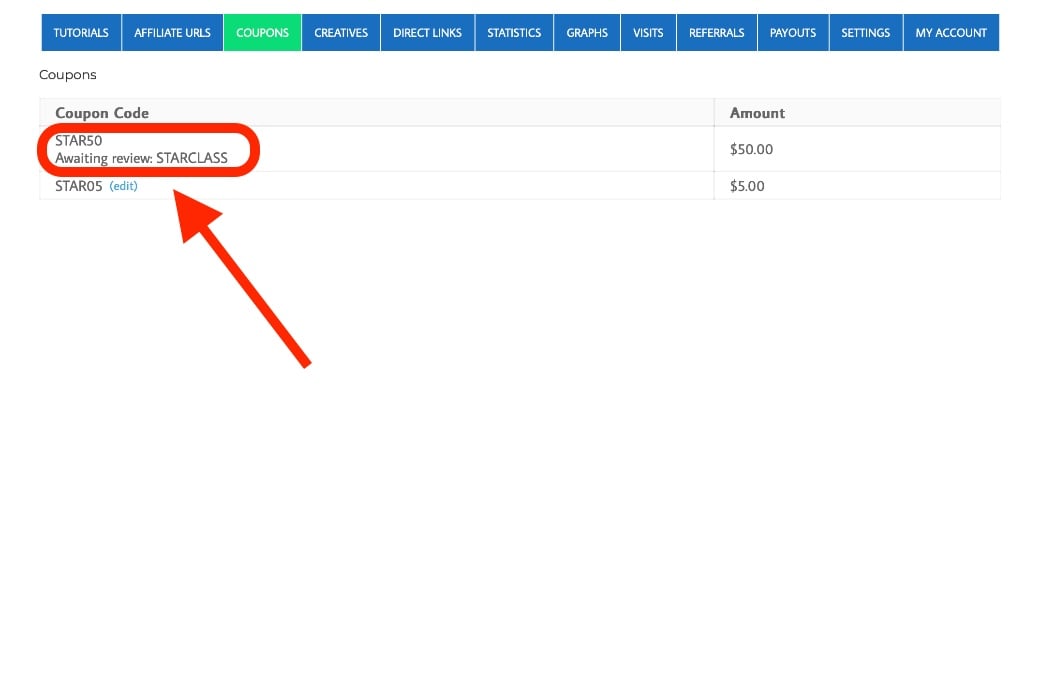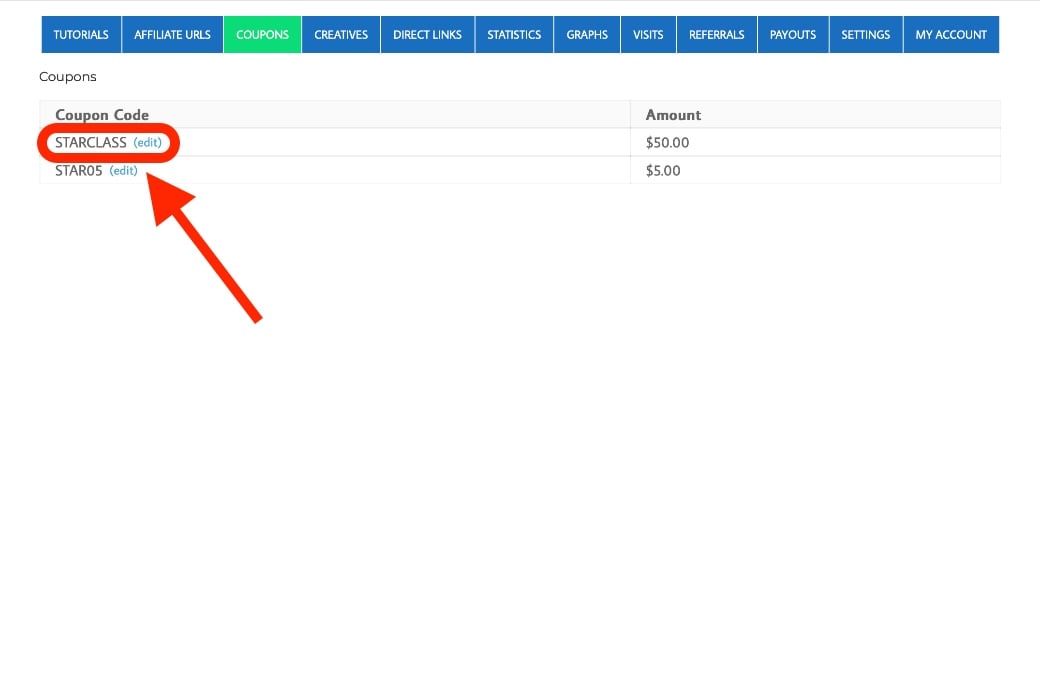How to Use and Customize Coupon Codes
As an affiliate for The Psychic School, you have access to unique coupon codes that offer discounts on various courses and services. These codes are a powerful tool for driving sales and providing value to your audience. Follow these detailed instructions to effectively use and customize your coupon codes:
Accessing Your Coupon Codes
- Locate Your Coupons: In your Partnership Account, navigate to the Coupons tab. Here, you’ll find a list of all the coupon codes assigned to your affiliate account, along with the corresponding discount amounts.
- Understand Coupon Discounts: Each coupon code offers a specific discount:
- Coupons ending in “50” provide $50 off our Clairvoyant Meditation 101 Class.
Customizing Your Coupon Codes
- Edit a Coupon Code: To tailor a coupon code to better match your branding or promotional strategy:
- Click Edit: Next to the coupon you wish to customize, click the Edit button.
- Enter a New Code: In the field provided, type in your desired coupon code. Make sure it’s something unique that resonates with your audience and branding.
- Request Submission: Click Request to submit your new coupon code for administrative review.
- Handle Errors and Availability:
- If the code you requested is already in use, you’ll see a message stating, “Sorry, this coupon code is not available. Please try another.” In this case, choose a different code and try again.
- Coupon codes that are too simple, easy to guess, or infringe upon The Psychic School’s branding may also be rejected.
- Awaiting Review: Once you’ve successfully submitted an available coupon code, a message saying “Awaiting review” will appear. This indicates that your request is pending administrative approval.
Finalizing and Using Your Custom Coupon Codes
- Notify Administration: It’s crucial to notify us after submitting a new code. Please send an email to info@psychicschool.com to prompt a quick review and approval of your coupon code. This ensures that your new code is processed promptly, allowing you to start using it right away.
- Approval Process: After submission, you’ll receive an email notification whether your code has been approved or rejected:
- Approved Codes: Once approved, the new coupon code will replace the original code in the Coupons tab and will be ready for you to share with your audience.
- Rejected Codes: If your code is rejected, you’ll receive instructions on the necessary changes or alternatives.
Sharing Your Coupon Codes
- Promote Your Coupons: Once your coupon codes are ready, you can start sharing them across your marketing channels—whether in blog posts, social media, newsletters, or direct communications with your audience.
- Drive Conversions: Customized coupon codes can make your promotions more personal and aligned with your brand, helping to drive more conversions and increase your earnings as an affiliate.
By following these steps, you can effectively manage and customize your coupon codes, enhancing your promotional efforts and providing added value to your audience.