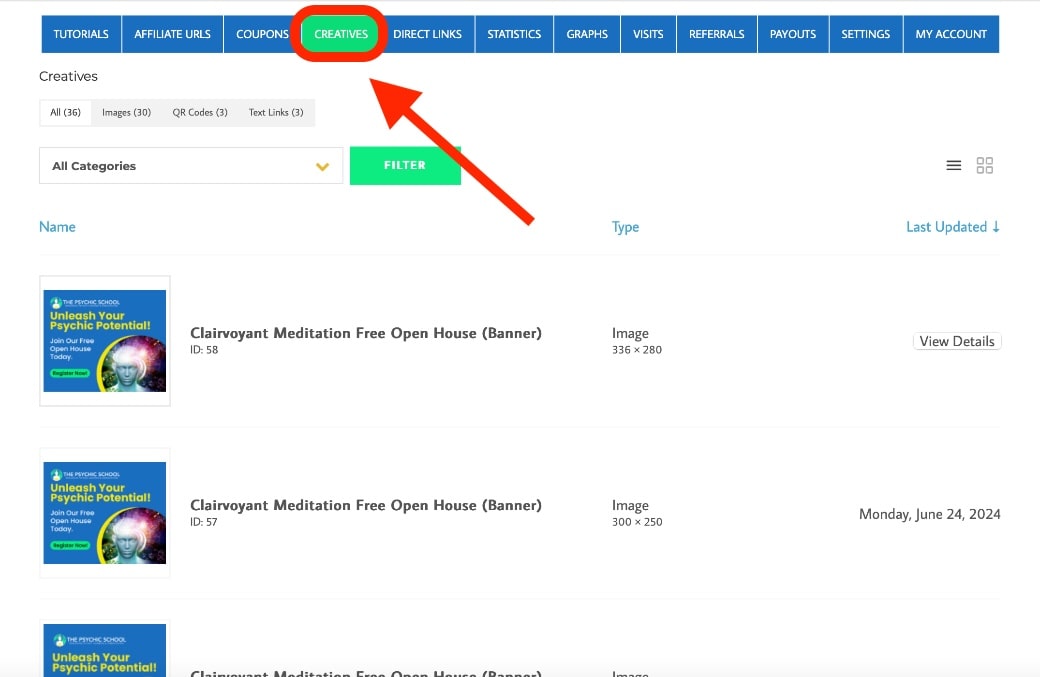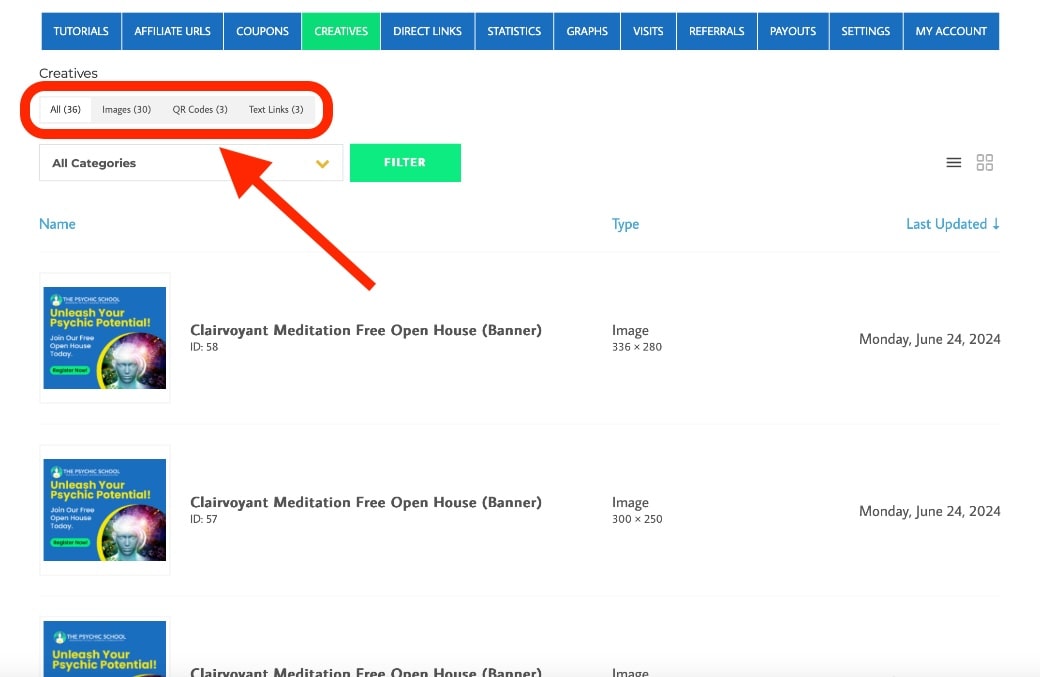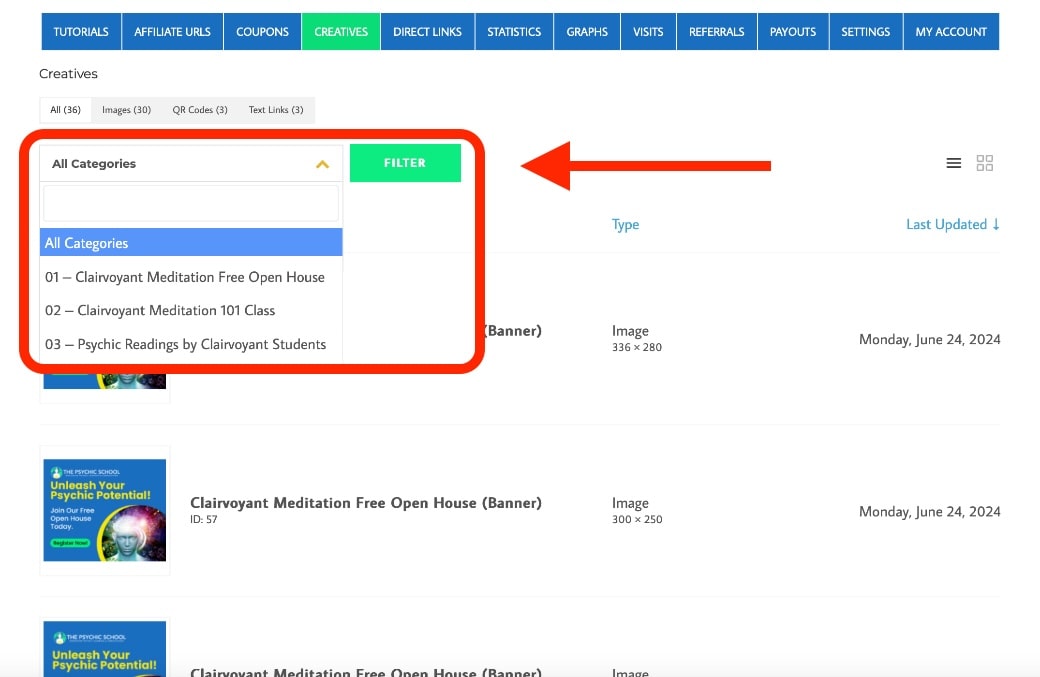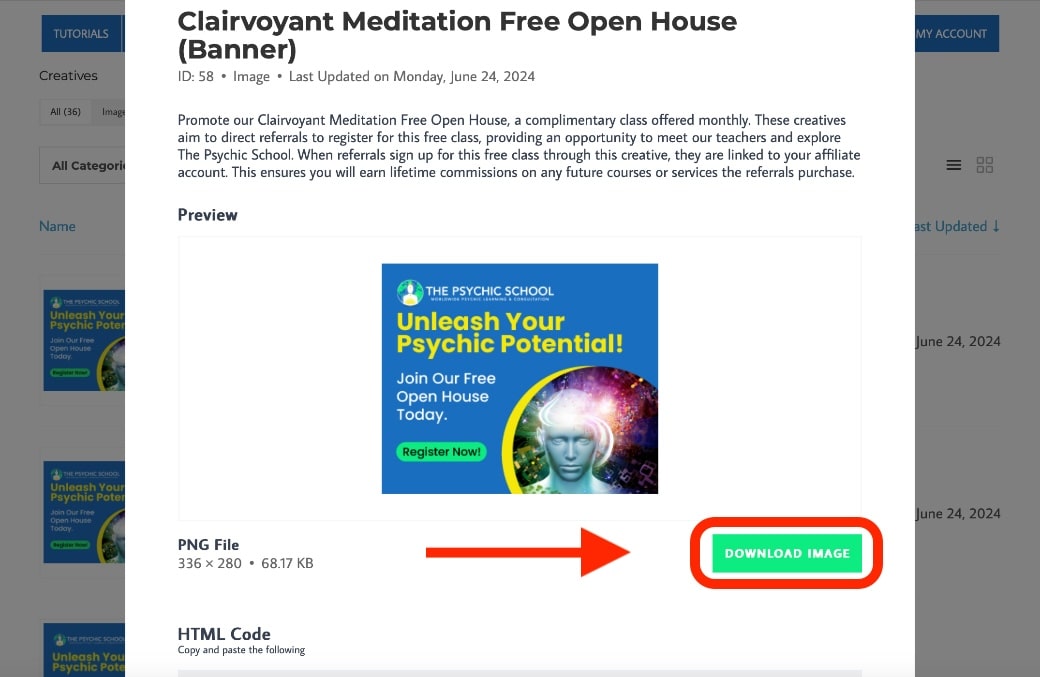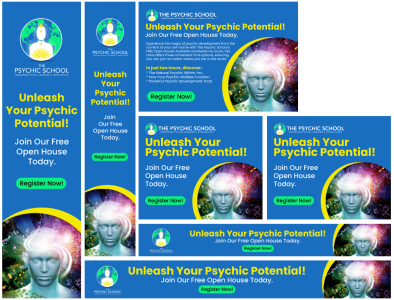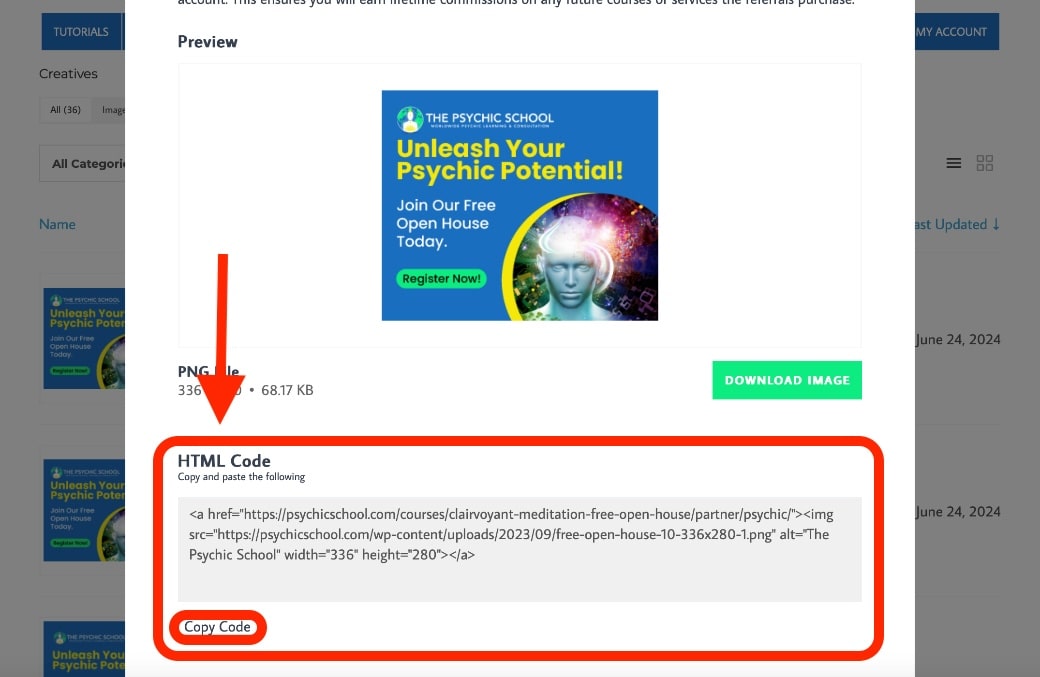How to Use Creatives in Your Affiliate Marketing
As an affiliate of The Psychic School, you have access to a variety of high-quality creatives designed to simplify and enhance your promotional efforts. Located in the Creatives tab of your Partnership Account, these resources include banners, QR codes, and text links that are preloaded with your unique affiliate link. Follow the instructions below to effectively use these materials in your marketing campaigns.
Accessing and Navigating the Creatives Tab
- Locate the Creatives Tab: Log in to your Partnership Account and click on the Creatives tab. This is where you’ll find all the promotional materials available to you.
- Sorting Creatives by Type: You can easily sort through the different types of creatives by clicking on the category tabs at the top: All, Images, QR Codes, and Text Links. This allows you to quickly find the specific type of creative you need.
- Filtering by Course or Service: To find creatives related to a specific course or service, use the dropdown menu to select the desired course or service, then click Filter. This will display only the creatives associated with that selection.
Using Banners
- Selecting a Banner: All banners are designed to match The Psychic School’s branding, including our logos and color palette. To choose a banner, click on the image to view it in full size. A brief description is provided to help you understand which course or service the banner promotes.
- Downloading a Banner: Once you’ve selected a banner, you can download it as a PNG file by clicking the download button. These banners come in ten different sizes to fit various placements on your website or in your promotional content.
- Copying the HTML Code: If you prefer to integrate the banner directly into your website, you can copy the HTML code provided and paste it into your site’s code. This ensures the banner displays correctly and includes your affiliate link automatically.
Using Text Links
- Selecting a Text Link: Text links are ideal for embedding a call to action within your content that directs traffic to The Psychic School. Click on the text link option to view the available links. Each text link comes with a brief description of the course or service it promotes.
- Copying and Editing HTML Code: After selecting a text link, you can copy the HTML code provided. You can use this code as-is or edit the text to better suit your specific promotional needs. The affiliate link within the code will remain intact, ensuring you receive credit for any referrals.
Using QR Codes
- Selecting a QR Code: QR codes are a convenient way to link potential customers directly to specific courses and services using their mobile devices. Click on the QR code option to view the available codes. A description is provided for each code, detailing the course or service it promotes.
- Downloading a QR Code: To use a QR code, simply download the image as a PNG file. You can then include this QR code in your printed materials, social media posts, or any other place where it might be scanned by your audience.
Expanding Your Creative Options
- Ongoing Updates: The selection of creatives in your Partnership Account is continuously expanding. New banners, QR codes, and text links are regularly added to keep your promotional materials fresh and aligned with The Psychic School’s latest offerings.
By using these creatives effectively, you can enhance your marketing efforts, making it easier to attract and engage your audience while ensuring that your affiliate links are seamlessly integrated into your promotions.