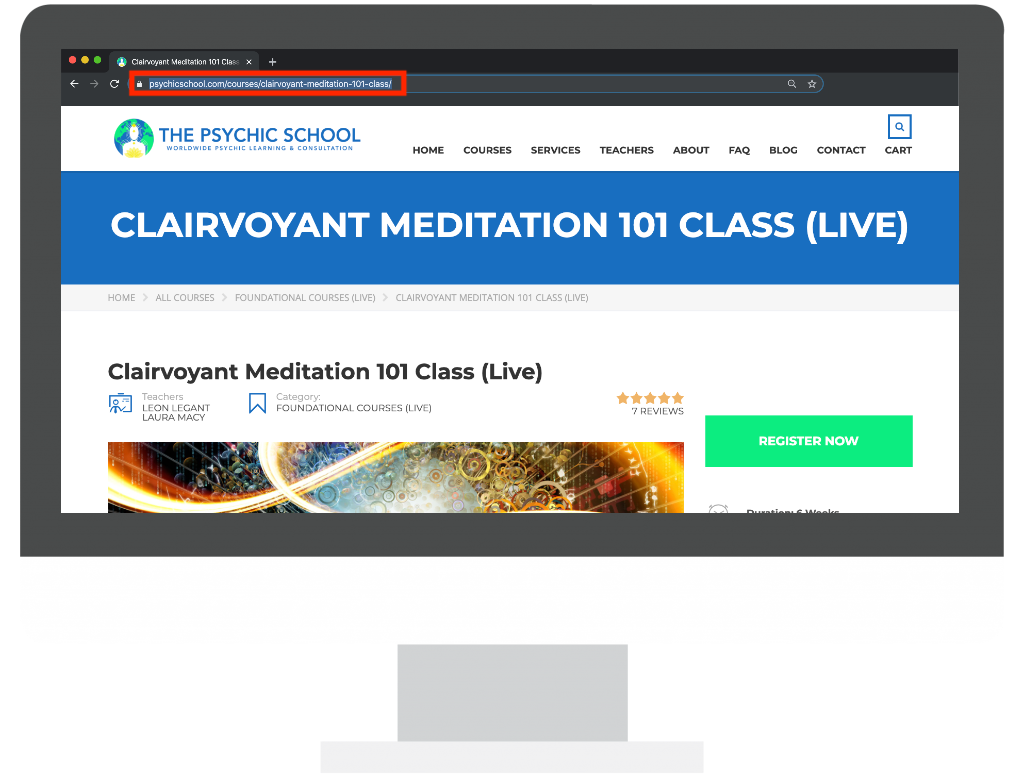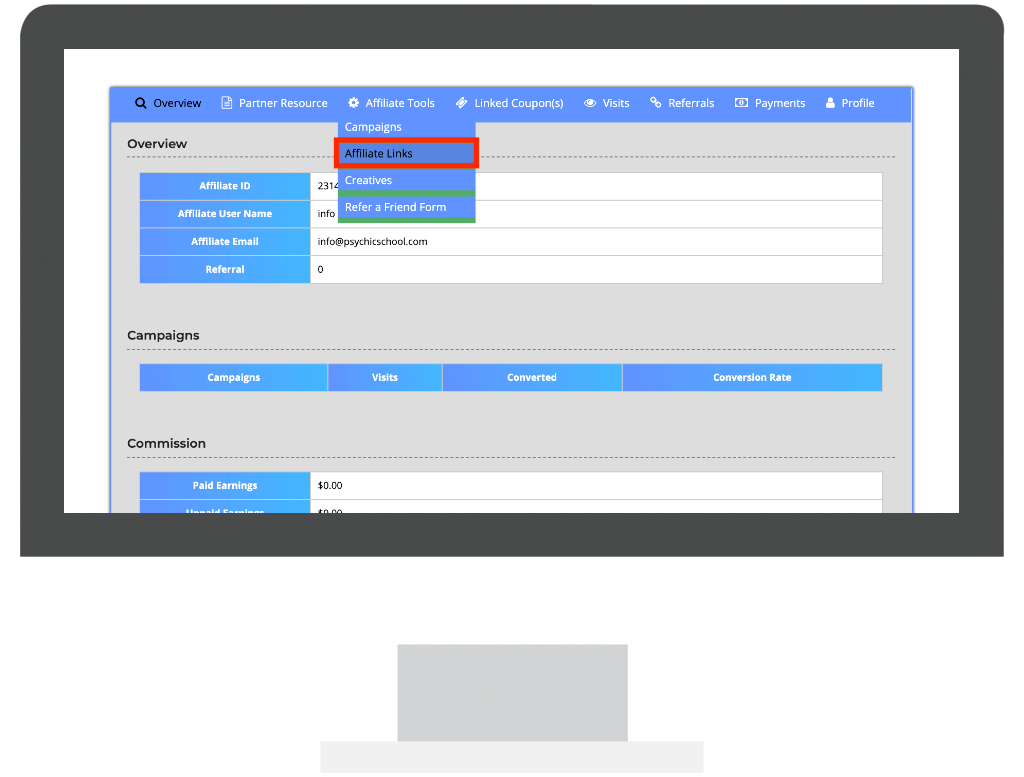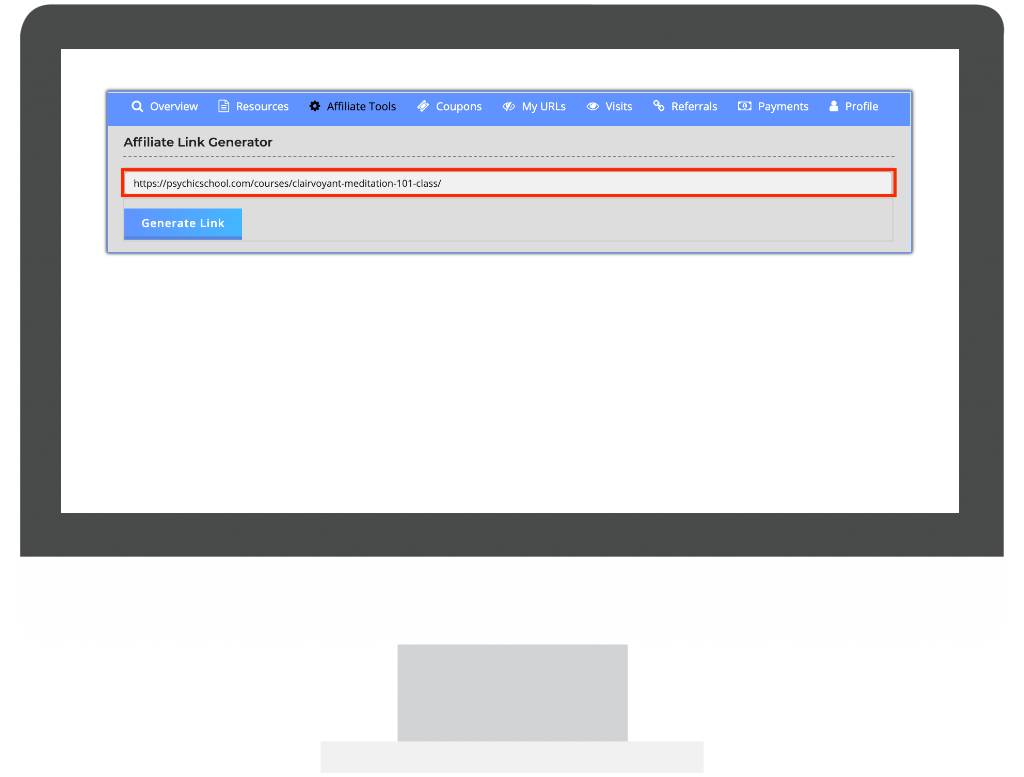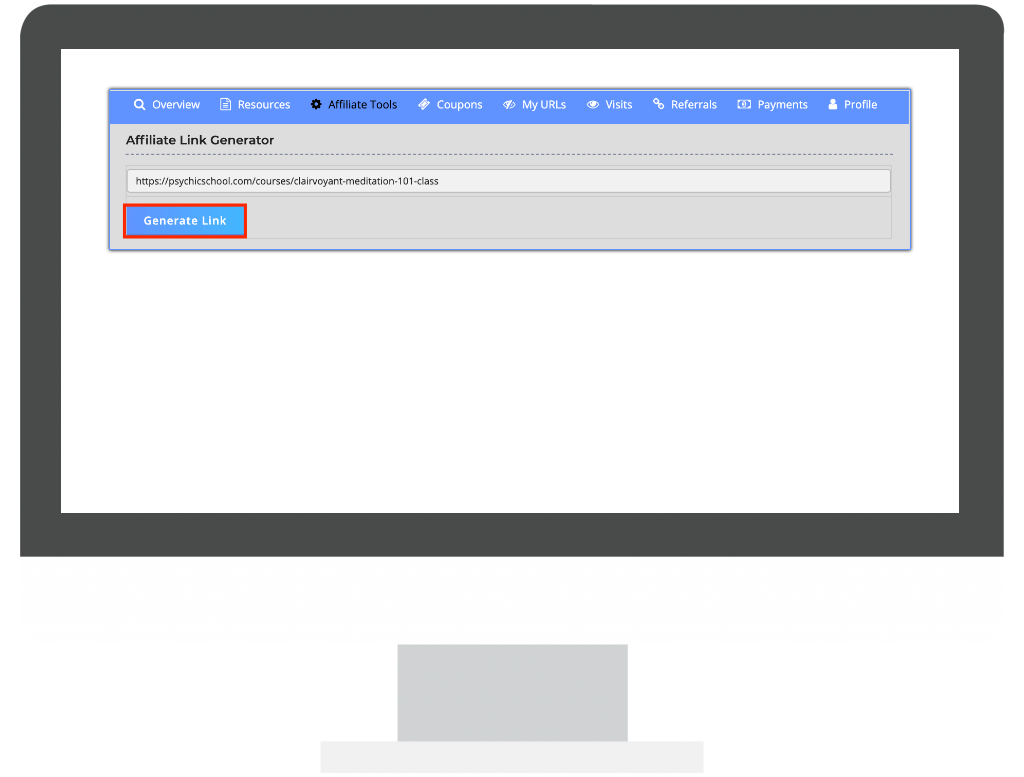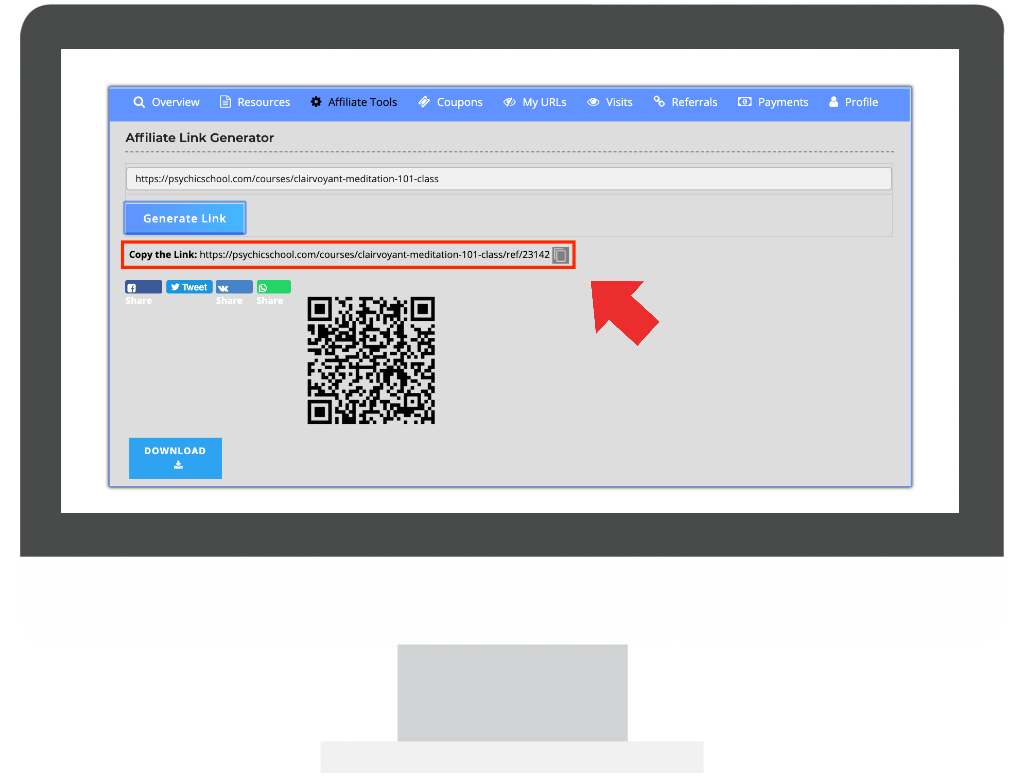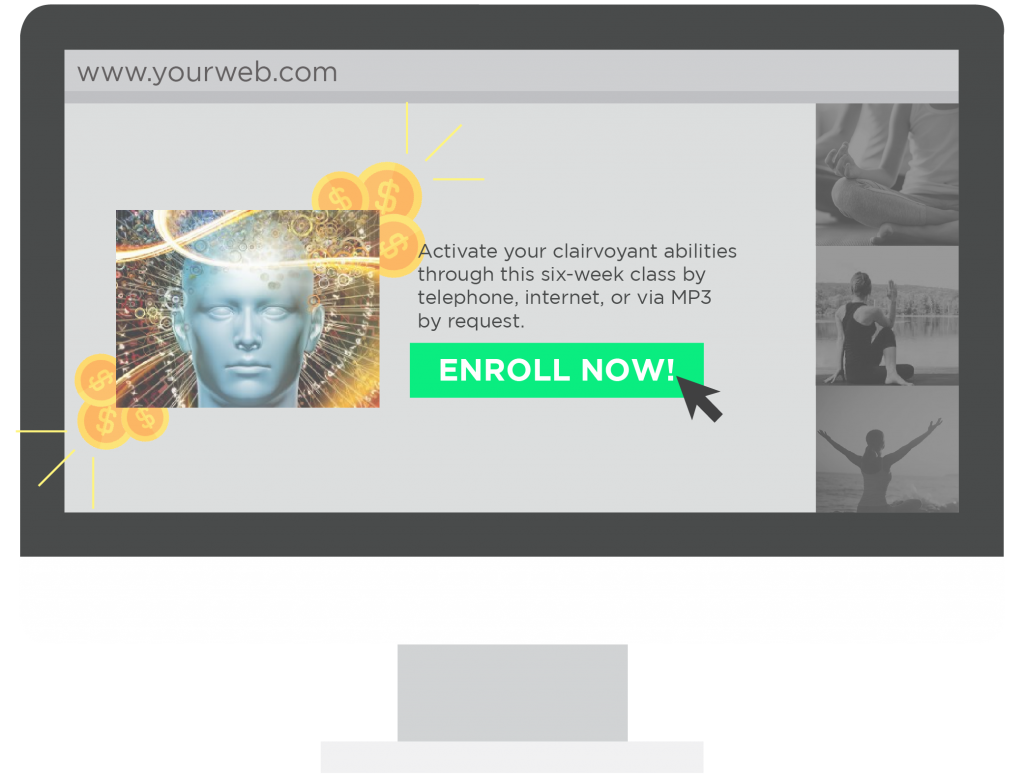Partner Resource Center
Affiliate Links
Commissions can be created through Affiliate Links!
This Step-by-Step Guide will teach you how to create Affiliate Links that will send your clients to various courses and services offered at www.psychicschool.com. These unique links will track your referrals on our website, record all purchases they make, and generate a commission for each sale.
Let’s create some affiliate links…
Creating Your Affiliate Links
Affiliate Links allow you to send clients to any page on www.psychicschool.com and generate a commission through each resulting purchase made within the 90 day cookie life.
Affiliate links look like any typical URL on our website, with one distinct difference, yours include your unique Affiliate ID.
• Our Link – https://psychicschool.com
• Affiliate Link – https://psychicschool.com/?ref=23142
These unique links allow partners to promote The Psychic School’s courses and services on their websites, social media platforms, and in emails, tracking their client’s click-throughs to www.psychicschool.com. When referrals make purchases within 90 days of clicking an affiliate link, sales commissions will be credited to the partner’s account.
You can create affiliate links from Dashboard > Affiliate Tools > Affiliate Links.
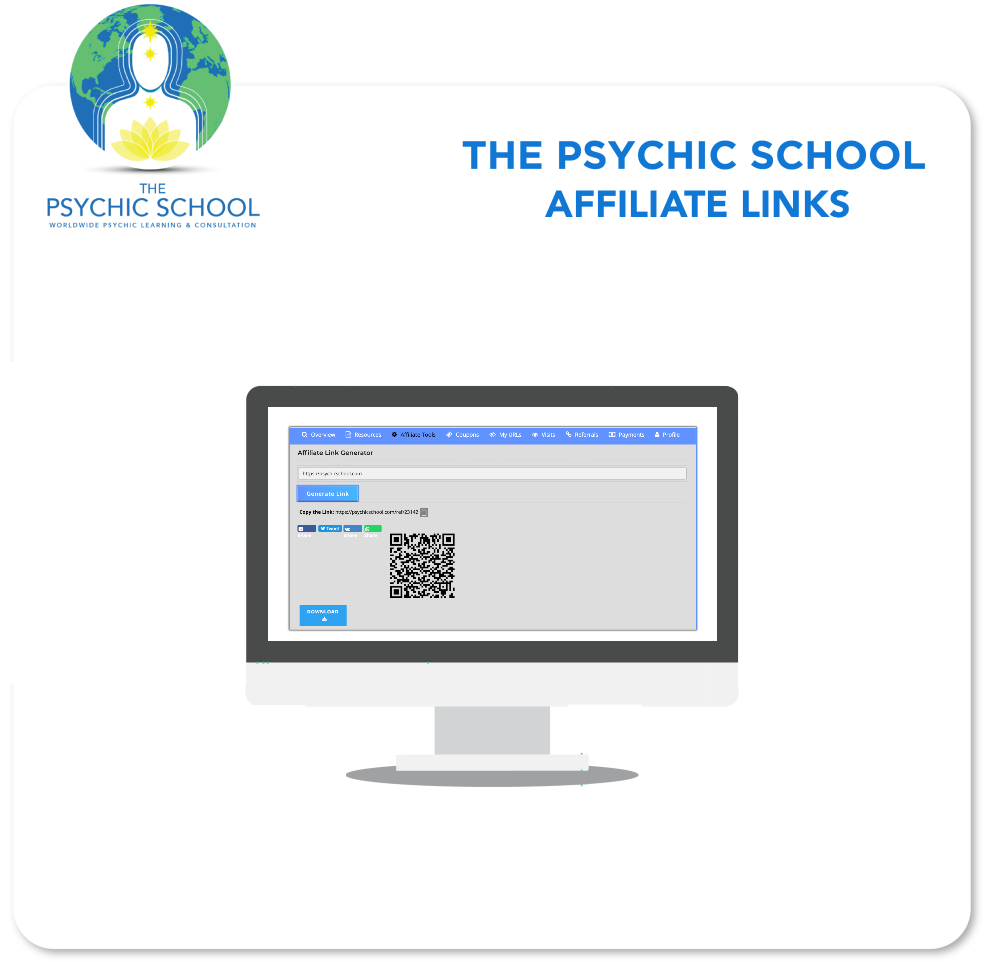
We recommend creating affiliate links to the pages listed below, introducing your clients to each of those courses and services, all of which ultimately lead to our Clairvoyant Meditation 101 Class which pays the highest commission and puts you on the fast track to becoming a top earning Premium Affiliate.
HOMEPAGE
• https://psychicschool.com
COURSES
• https://psychicschool.com/courses/clairvoyant-meditation-free-open-house/
• https://psychicschool.com/courses/clairvoyant-meditation-101-class/
SERVICES
• https://psychicschool.com/courses/psychic-readings-by-clairvoyant-students/
• https://psychicschool.com/courses/psychic-readings-by-clairvoyant-graduates/
• https://psychicschool.com/courses/angel-healing-in-the-spiritual-healing-clinic/
• https://psychicschool.com/courses/angel-channeling-in-the-trance-medium-healing-clinic/
STEP ONE
Find ANY Webpage at www.psychicschool.com to which you would like to create an affiliate link and Copy the Full URL.
STEP TWO
Log into your Partner Account and go to Dashboard > Affiliate Tools > Affiliate Links.
STEP FIVE
Copy your Affiliate Link which now has your Affiliate ID (the grey button to the right of the link will create a copy).