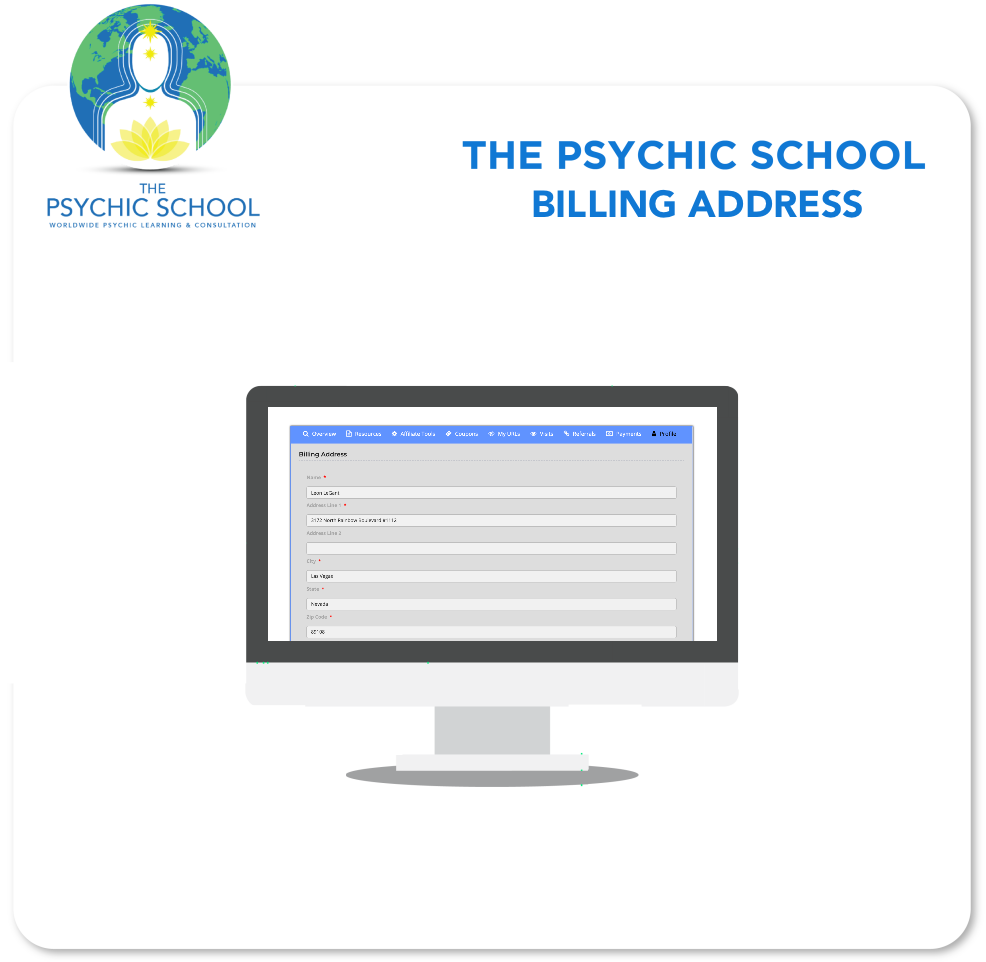Partner Resource Center
Exploring the Dashboard
The Dashboard is the control center to your partnership program, allowing you to create affiliate links, access coupon codes, monitor your referral commissions, and oversee your payouts. Your dashboard is your go-to for all the components relating to the partnership program.
From the dashboard you can:
• Get an Overview of Your Account
• Access the Partner Resource Center
• Create New Affiliate Links
• Utilize Marketing Creatives
• Use the Refer a Friend Form
• Access Your Coupon Codes
• Link Your Website URLs
• Monitor Your Click-Through Traffic
• Supervise Commission Payouts
• Update Your Account Information
Exploring Your Dashboard introduces you to these functions and each tab section has a specific use and purpose.
Let’s explore your dashboard…
Overview
From Dashboard > Overview, you can get a quick view of your account details and commission earnings.
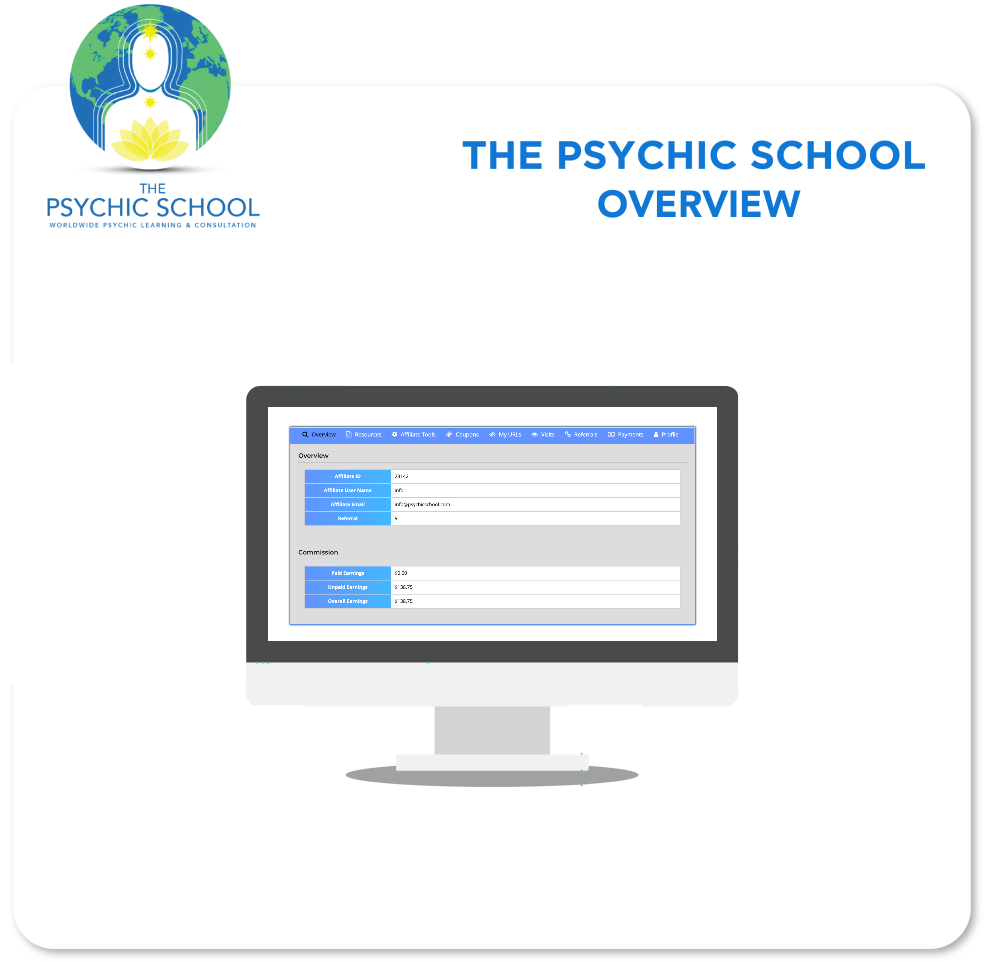
Resources
From Dashboard > Resources, you can visit the Partner Resource Center where you will find an ever growing database of tutorial articles relating to the Partnership Program and The Psychic School’s courses and services.
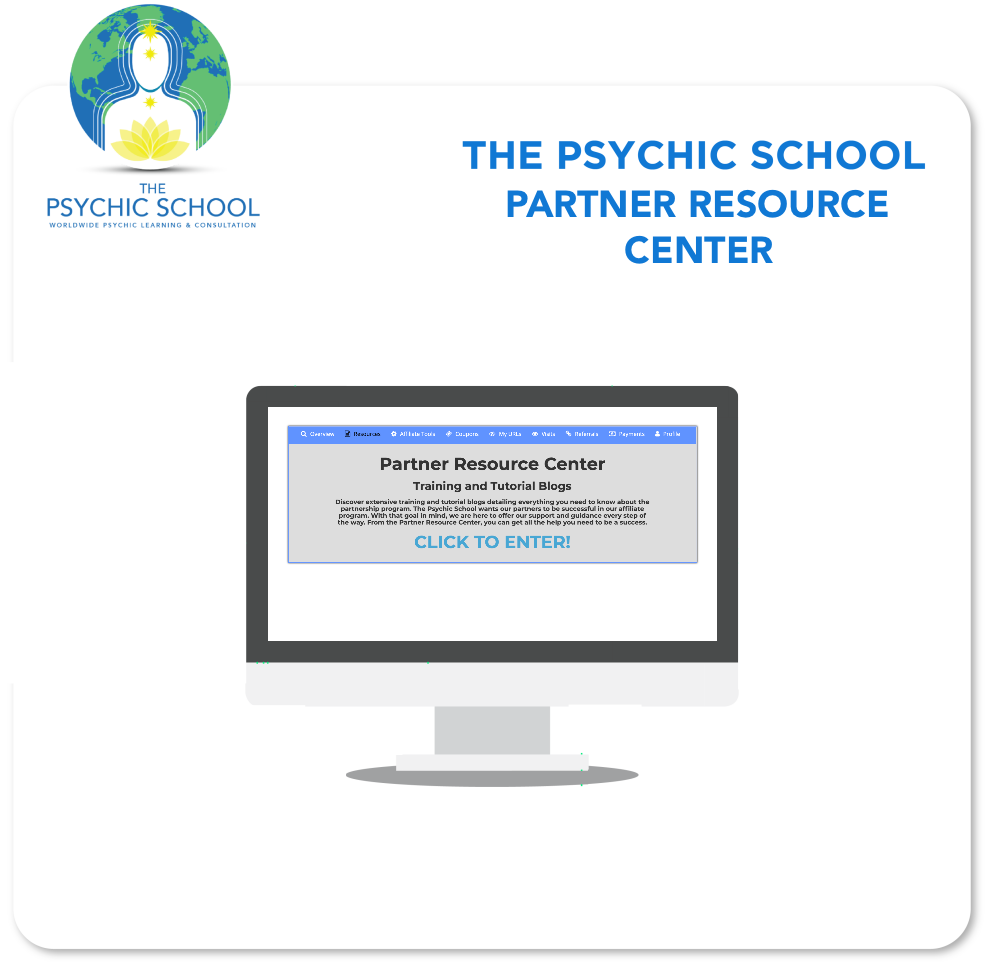
Affiliate Tools
From Dashboard > Affiliate Tools, three subsections are accessible…
Affiliate Links
From Dashboard > Affiliate Tools > Affiliate Links, you can create referral links to any page on The Psychic School website that will track your clients and their purchases. In promoting a specific course or service at The Psychic School, you will need to create a new affiliate link from the dashboard that will then send your clients to that peculiar webpage. Affiliate links connect your referrals to your partner account and generate sales commissions when they register for a course or book a service.
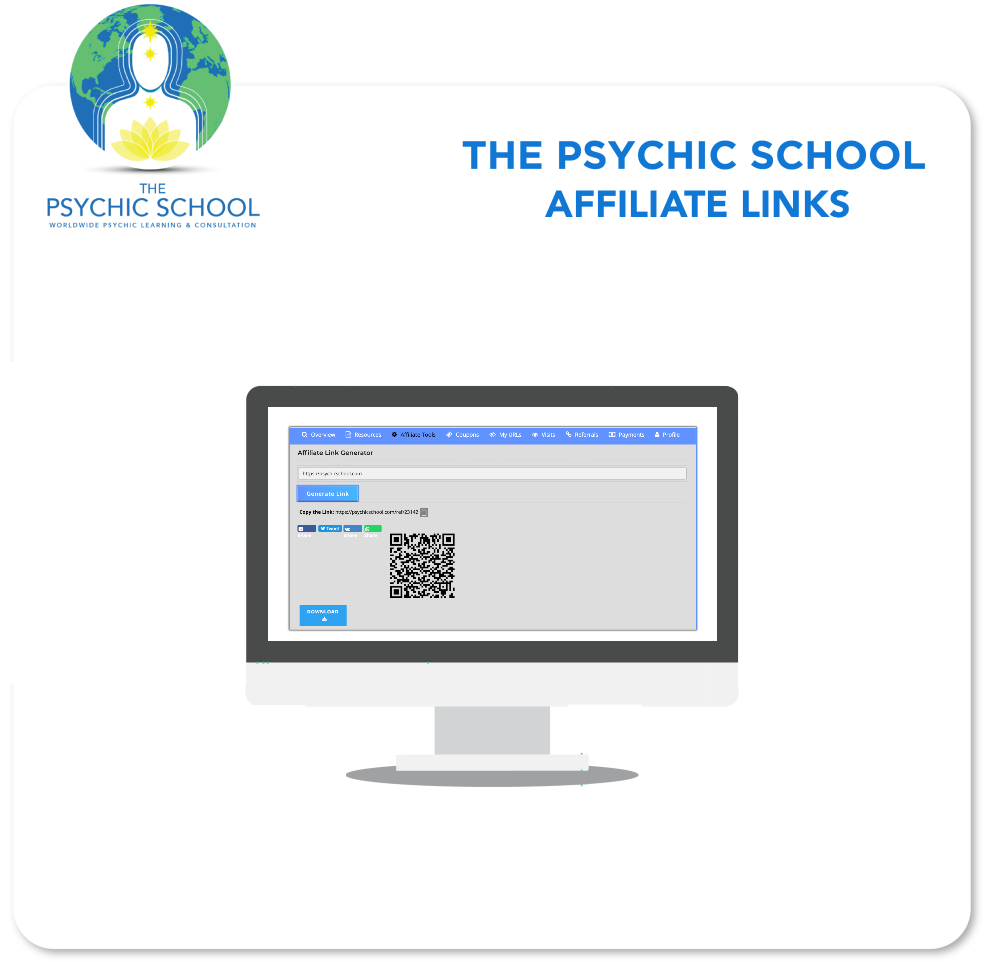
Creatives
From Dashboard > Affiliate Tools > Creatives, you can choose from an ever growing collection of marketing materials containing your Affiliate ID that can be embedded on your website. By copying the code found in the creatives section and pasting it into your website, you can integrate professionally branded marketing what will promote various Psychic School courses and services.
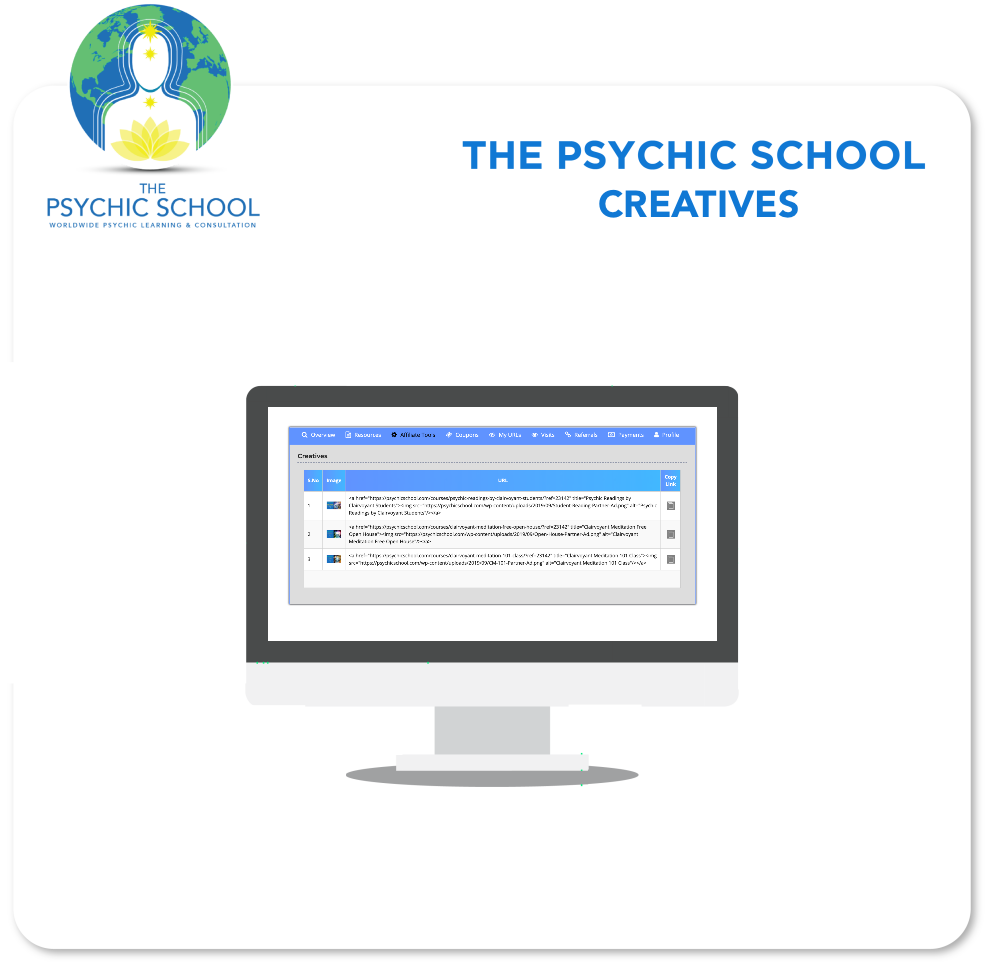
Refer a Friend Form
From Dashboard > Affiliate Tools > Refer a Friend Form, you can send a recommendation email to anyone of your choosing, linking them to The Psychic School homepage using an affiliate link. You are free to use the prewritten email or write a new one of your liking. Just enter an email address and click “Send Email”.
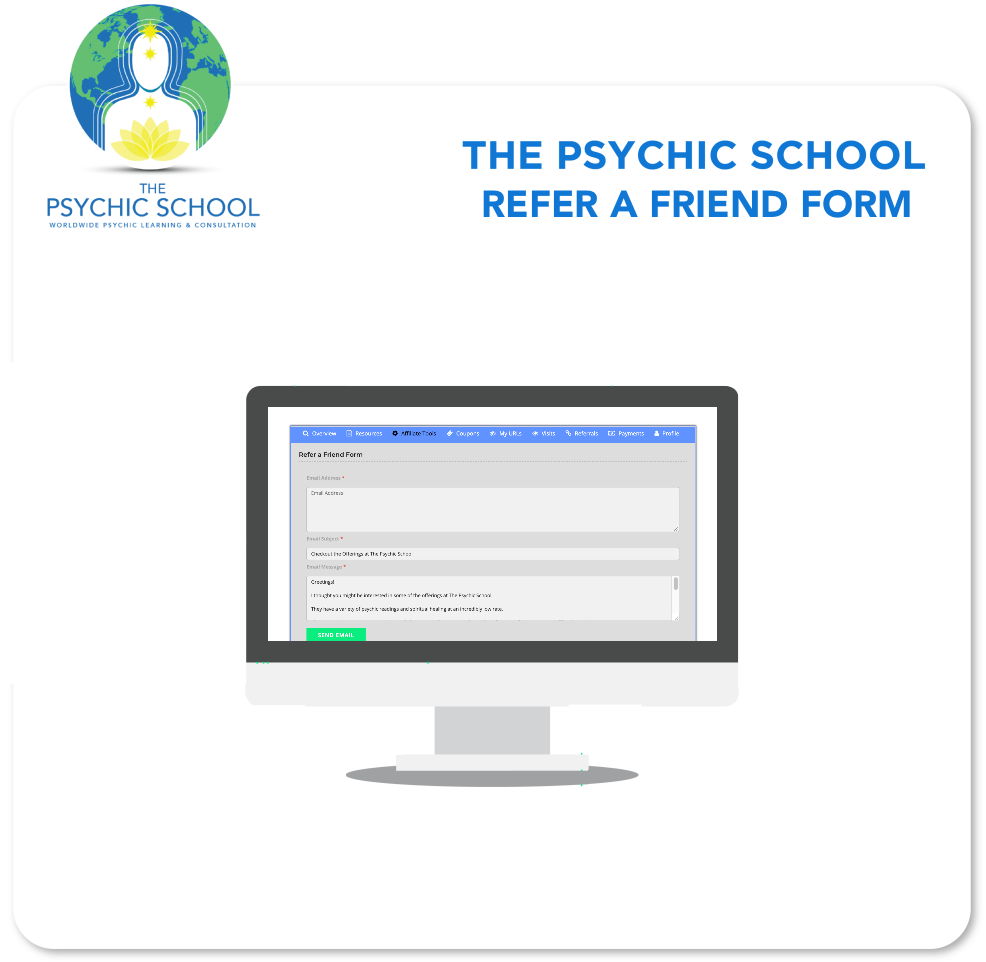
Coupons
From Dashboard > Coupons, you will find the coupons codes that are linked to your partner account. Coupon codes are a powerful incentive for your clients, offering them discounts on selecte Psychic School courses and services, providing an added incentive for them to make a purchase through your referral. You can use coupon codes on websites, in videos, through printed materials, and even word of mouth. You will earn a sales commission every time a customer makes a purchase using one of your coupon codes.

My URLs
From Dashboard > My URLs, you can submit the web addresses to all of your personal and professional websites and link them to your partner account. Whenever a visiter on one of your approved websites clicks-through to www.psychicschool.com, purchases made will earn sales commissions regardless of affiliate links or coupon codes.
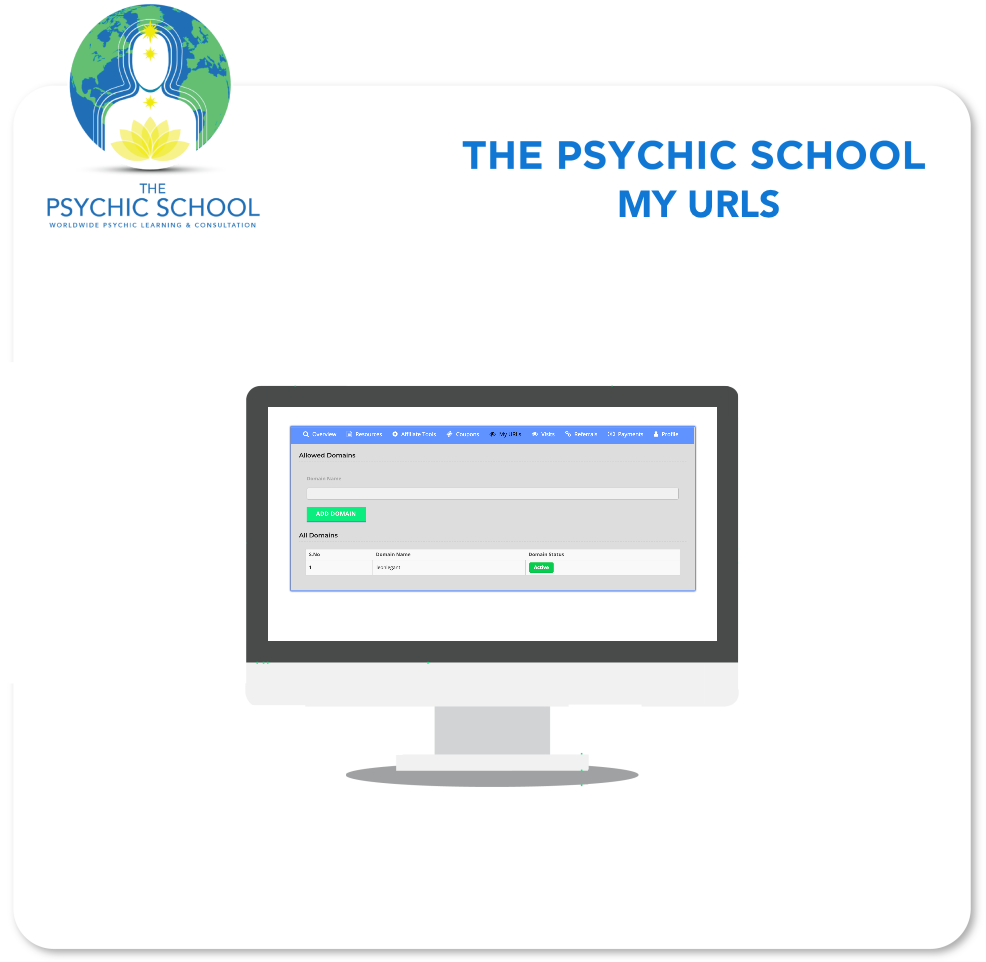
Visits
From Dashboard > Visits, you can view all of the data relating to your affiliate links and linked URLs. You can see what links have been clicked and if those clicks were converted into a sales commission.
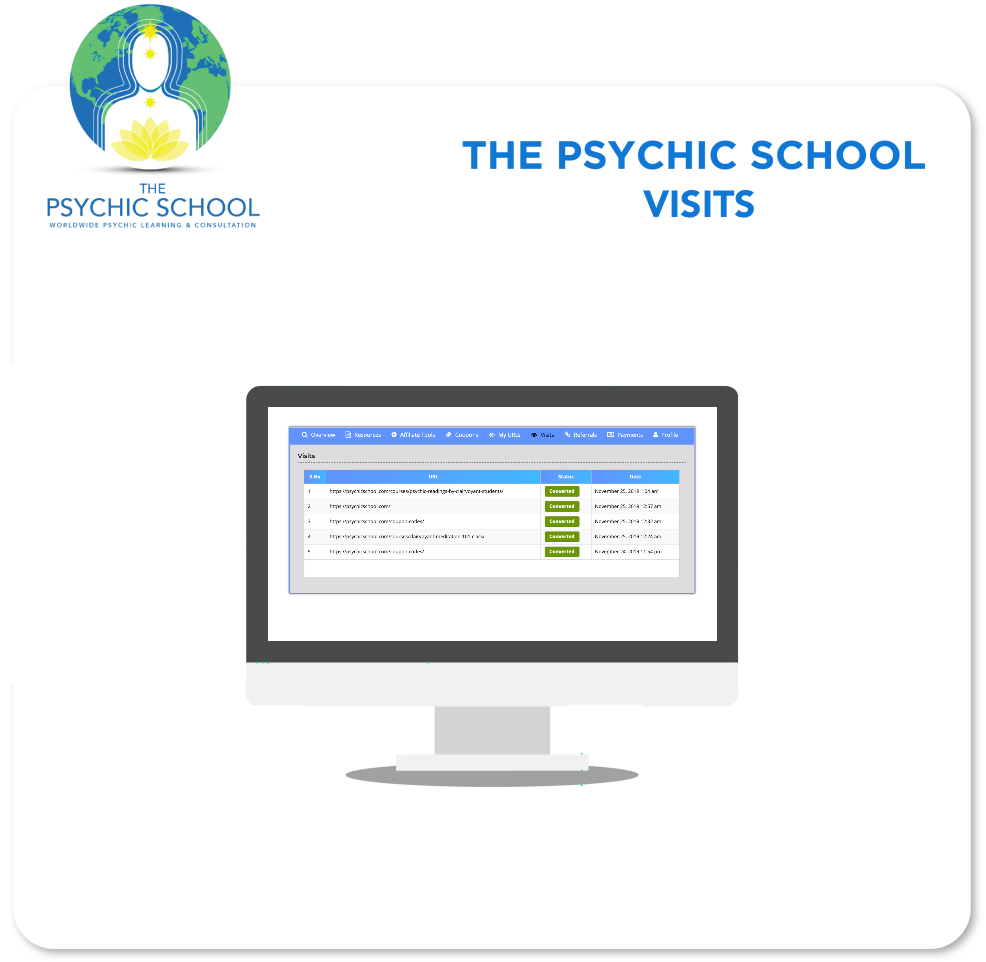
Referrals
From Dashboard > Referrals, you will see all successful sales resulting in earned commissions. You can also track your payouts and vital information in relation to your commissions.
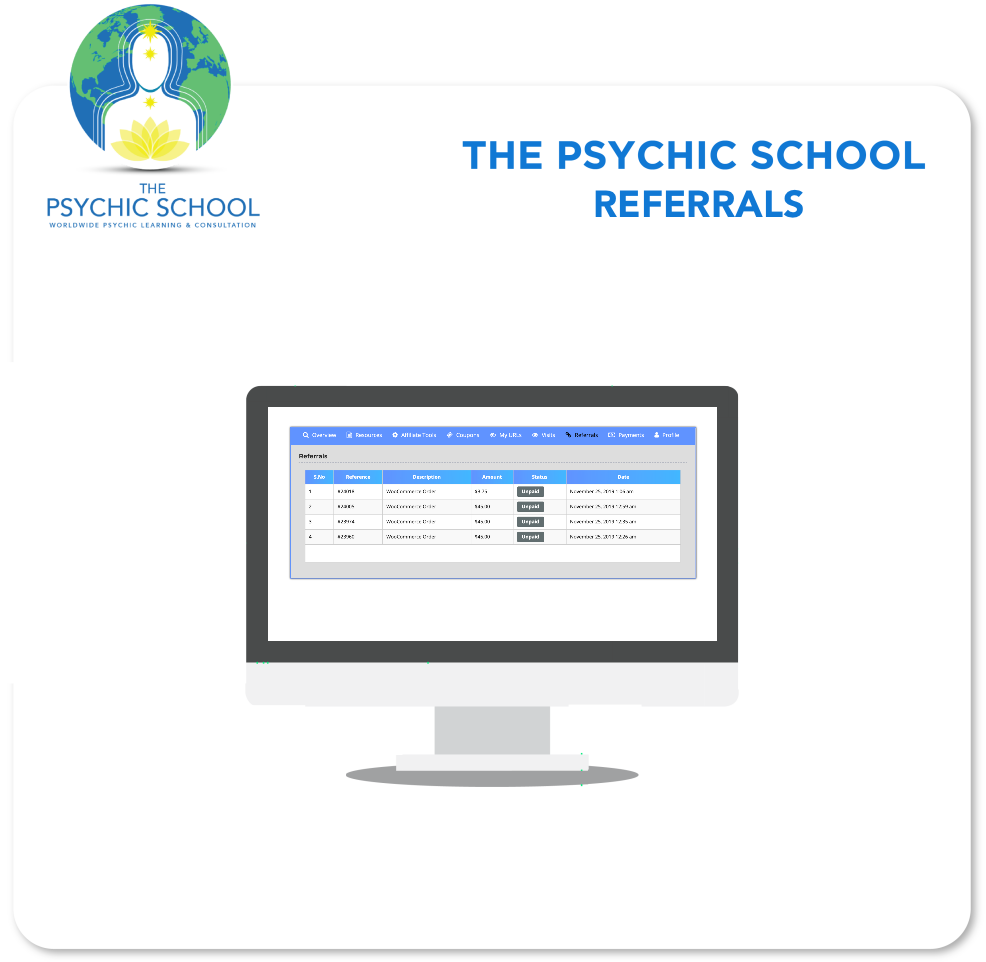
Payments
From Dashboard > Payments, you can monitor your commission payouts. Your commissions are calculated by all successful sales generated within a single month and your payout is sent directly to your PayPal account on the 5th of the following month.
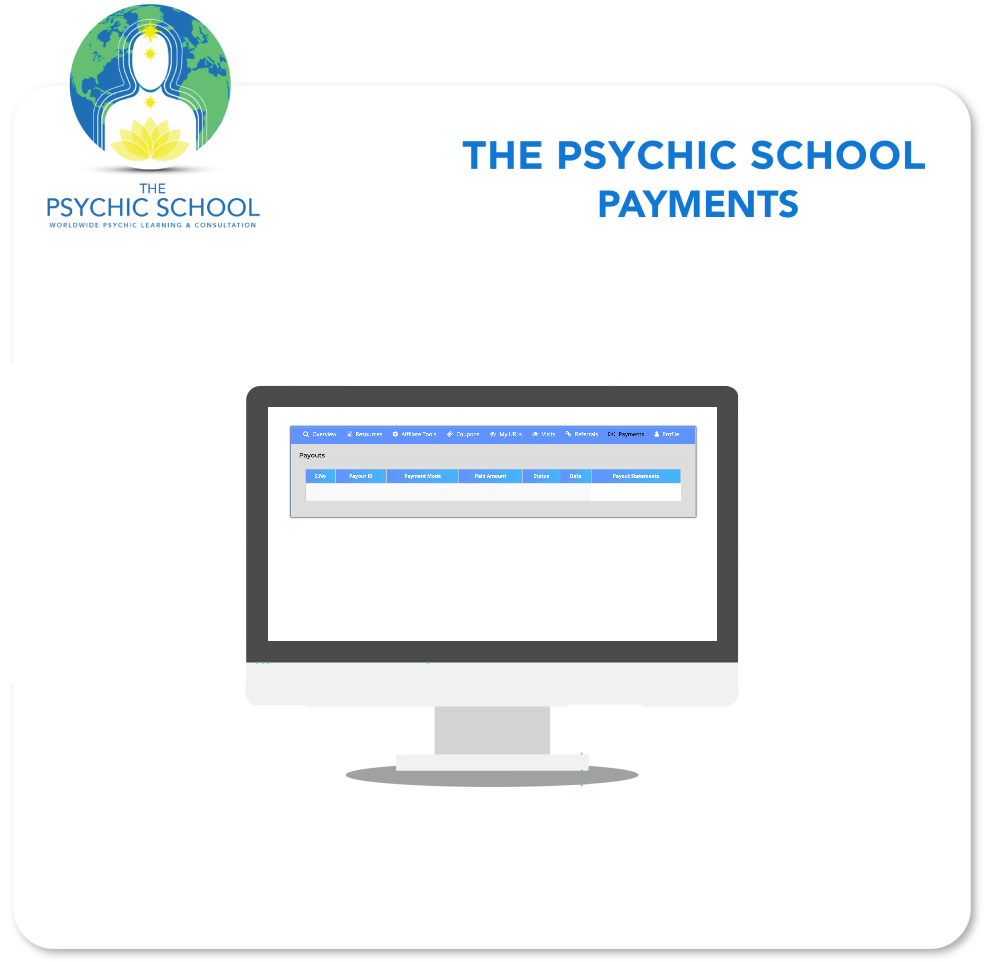
Profile
From Dashboard > Profile, four subsections are accessible…
Basic Details
From Dashboard > Profile > Basic Details, you can update your first name, last name, contact email address, and telephone number.
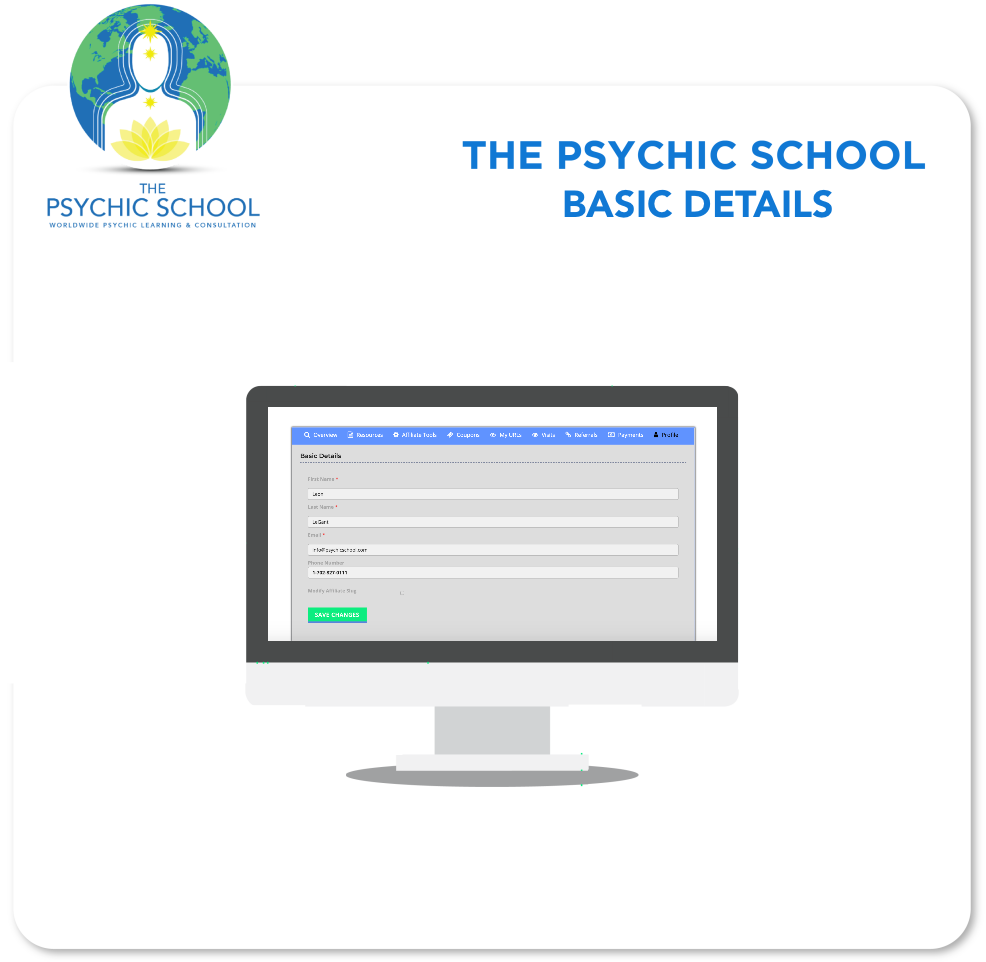
Account Management
From Dashboard > Profile > Account Management, you can change your account password.
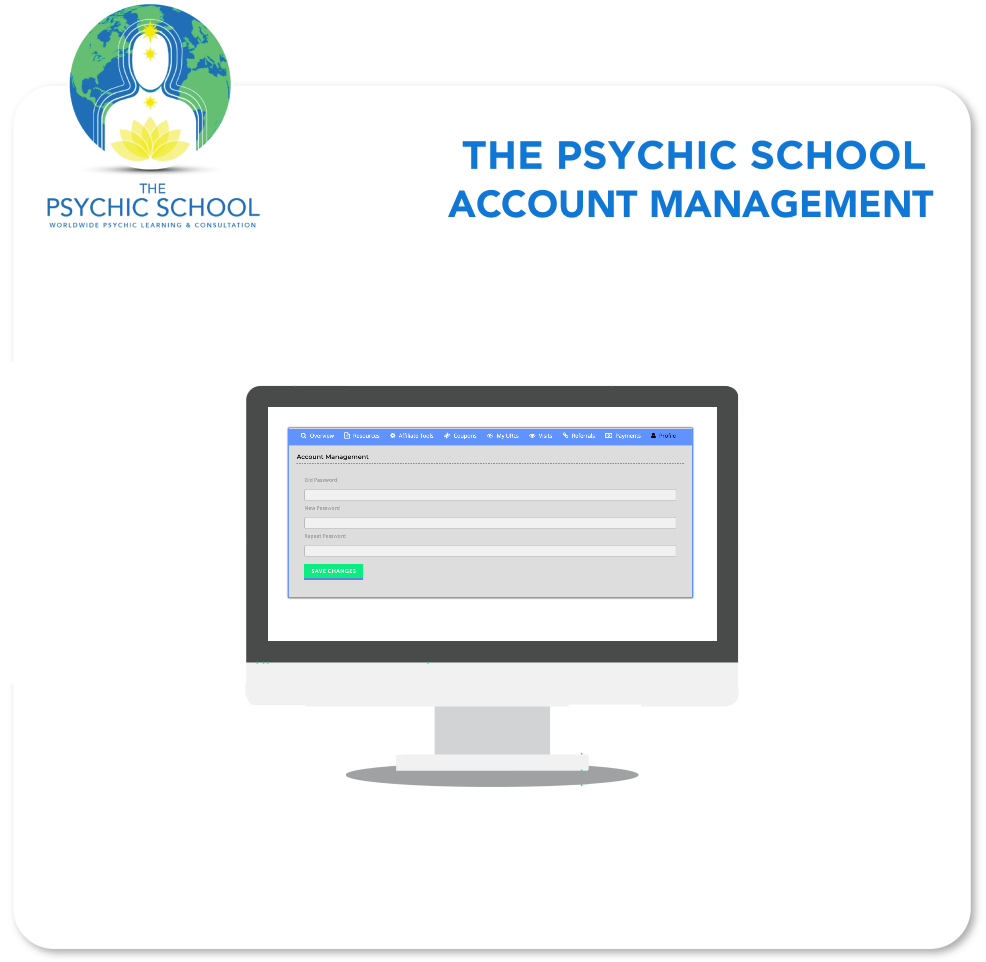
Payment Management
From Dashboard > Profile > Payment Management, you can update your PayPal email address. It is through your PayPal email address that all commission payouts are delivered
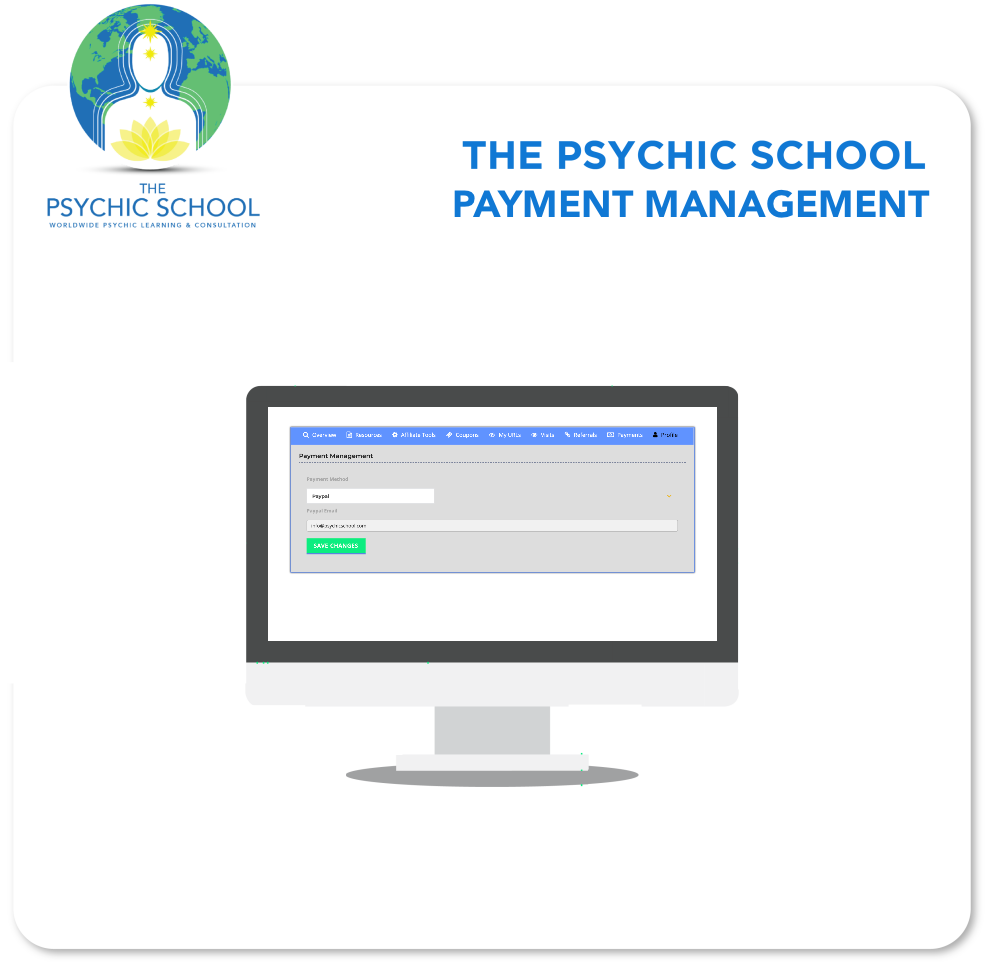
Billing Address
From Dashboard > Profile > Billing Address, you can update your billing information. Your billing information appears on your monthly payment invoices and can be downloaded as PDF documents for your records.