Workshop: Post-Erasure Growth and Healing
Welcome to The Psychic School and our Psychic Abilities Workshop: Post-Erasure Growth and Healing. This two-hour graduate level course is specifically designed for addressing Erasure Growth Periods, an opportunity to re-envision your goals and restructure your life. The rewards of this deep release include finding new ways of living that bring inner comfort and reflect your true authentic self.
The Psychic School Teachers are excited to work with you in this unique and interesting workshop.
Blue Text Bars Provide Access To:
• Frequently Asked Questions
Announcements for this class are sent by email and SMS text message. If you are not receiving our emails or SMS text messages, please check the following:
• SMS: Text START to 1 (702) 827-4626
• EMAIL: Uncheck unsubscribe in Settings
• SPAM: Check spam folder, mark Not Spam
• CONTACT: info@psychicschool.com for help
Live Class Attendance
We always ask students to attend live, to be present and join classes in person through the Zoom app or by telephone. Live participation allows you to ask questions in real time, share your experiences as you learn new tools, and inspire others with the miracles you create during each class. You are welcome to join any of the available time options listed below:
Time Option One: Wed, Jul 17 at 10:00 PM (EDT)
TIMES BASED ON DETECTED LOCATION:
•

Class Countdown
Live Class Dates and Times
Classes will commence at the specified time, displayed in both your local timezone and our designated timezone for added clarity. Additionally, a countdown timer is available to help you keep track of the remaining time until the class starts, ensuring you join promptly.
This Class Begins:
This Class Started
Online Attendance
Smartphone and Computer Access
To connect to classes through Zoom, click the provided links; the Zoom app will launch automatically if installed, or you can opt to join via your web browser. Follow on-screen instructions and enter the meeting ID and passcode if necessary for a seamless connection.
Meeting ID: 848 6902 1453
Passcode: 240717
You are not required to download Zoom on a desktop device before joining, but you will have access to limited functionality if you join from your browser. If you want to join a meeting from an Android or iOS device, you must download the Zoom mobile app. Please visit the Zoom Download Center to find the software best suited to your needs.
Phone Attendance
Standard Telephone Access
To call into classes using a telephone, simply dial one of the phone numbers provided below. When prompted, enter the meeting ID followed by the pound (#) key, then enter the meeting passcode. This will grant you access to the class’s audio using your standard telephone line.
Meeting ID: 848 6902 1453
Passcode: 240717
How can I double check the dates and times listed are accurate to my location?
The dates and times listed in your online classroom are based on your detected location, as well as our timezone for added clarity. If your detected location is inaccurate, please use Time and Date Converter to calculate the correct dates and times for you.
Visit – Time and Date Converter
Enter – Los Angeles
Enter – Los Angeles Date
Enter – Los Angeles Time
Enter – Your City or Timezone
How should I prepare before the class starts?
Before connecting to a live class, ensure you have a stable internet or telephone connection and have already installed the Zoom App if you are planning on attending using that option. Find a quiet room, create a sanctuary for yourself where you can be alone and uninterrupted for the duration of the class. Locate a comfortable chair so your body can be relaxed and at peace during the lectures and guided meditations. Eliminate distractions by notifying others at home that you wish to be alone for a few hours.
How can I connect to Zoom using the Zoom app?
You can easily connect to Zoom via the Zoom app by following these steps:
• Visit the Zoom Download Center to install the software best suited to your needs.
• Click on the Join in Zoom App button provided above.
• If you have the Zoom app installed, it will automatically launch.
• You will then be automatically connected to the class.
How can I connect to Zoom using a web browser?
If you prefer to use a web browser for Zoom, here’s how:
• Click on the Join in Browser button provided above.
• Your browser will open a new tab.
• Enter the name you used to register for the course, then click Join Event via Browser.
• You’ll then be connected to the class through your web browser.
How do I connect to Zoom using a telephone?
If you prefer to join the Zoom meeting via telephone, follow these steps:
• Dial a local phone number provided above.
• Enter the meeting ID when prompted, followed by the pound (#) key.
• Enter the meeting passcode when prompted.
• You’ll then be connected to the class via telephone audio.
How do I mute myself using the Zoom app, browser, or telephone?
To mute or unmute yourself:
• In the Zoom app or browser, click on the microphone icon.
• On the telephone, press *6 to mute/unmute your audio.
Will teachers be providing video, and is it mandatory for students to use it?
Teachers will share their video stream during the class, but it’s entirely optional for students. You can choose to enable or disable your camera based on your comfort level.
How do I turn on my own video if I choose to use it?
If you decide to use your video:
• In the Zoom app or browser, click on the camera icon to start or stop your video feed.
How can I end the Zoom meeting using the app, browser, or telephone?
To leave the meeting:
• In the Zoom app or browser, click End Meeting or simply close the app or browser window.
• On the telephone, you can exit the call by hanging up.
Recorded Class Attendance
Class Recordings associated with this course are available in My Account > Workshops. MP3 recordings and PDF handouts are yours to keep for independent study and personal use. You will be emailed twenty-four (24) hours after live classes concludes, notifying you when class recordings and handouts are available.
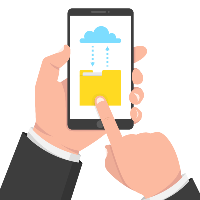
Please Leave a Review
We want to provide you and future students with the very best experience possible. Please post a review of this program on our website. In addition to providing feedback, online reviews can help other people learn about The Psychic School and all that we have to offer.
Please take a minute to leave a comment on our website – we would really appreciate it!
Login: My Account
Visit: Post-Erasure Growth and Healing
Scroll Down: Leave a rating and review
Thank you in advance for your review and your participation in Post-Erasure Growth and Healing.

